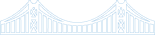- WordPress Development for Small Businesses
- Reasons to Select WordPress for Small Business Website
- 1. Cost Effective and Budget-Friendly
- 2. User-Friendly and Ease of Use
- 3. Versatile Customisation
- 4. SEO Friendly
- 5. Mobile Responsiveness
- 6. Security
- 7. Community and Support
- 8. Scalability
- 9. Content Management
- 10. E-commerce capabilities
- 11. Integration in WordPress
- 12. Analytics and Data Insights
- 13. Speed and Performance
- 14. Multi-lingual Support and Global Reach
- 15. WordPress Case Studies and Success Stories
- Here are some quick steps to digital success now that you have decided upon WordPress as your website platform:
For a small business to thrive in the digital realm, a professionally built functional, website is indispensable. The website serves as the first impression to your visitors. It must be well-structural, resplendent, and provide the necessary information to promote the trade.
The importance of functional website layout and marketing strategies for digital success is heavily discussed, across the internet. However, an overtly overlooked topic is choosing the right website platform.
The platform serves as the foundation for your small business’s online presence. Choosing the right website platform is crucial as it significantly impacts the growth rate. Everything that comes after, the look and feel, functionality, website maintenance, and upgrades – is dependent on the platform choice.
A suitable website platform provides a solid base for sustainable business operations. It aligns with the unique business needs and offers a scalable model.
In Ecommerce Development Company, WordPress has gained massive popularity over the years as the most popular Content Management System (CMS). 60% of all websites (whose CMS we know of) use WordPress. The reasons are obvious – it is an open-source platform with a user-friendly interface. The platform effectively powers small businesses and large ones alike.
Choosing to build a small business website with WordPress comes with a plethora of added benefits. In this blog, we will walk you through the following –
- WordPress as a CMS for small businesses
- WordPress platform options
- The Benefits of building a small business website with WordPress
Read on to learn more.
WordPress Development for Small Businesses
WordPress is a CMS or Content Management System that allows users to add, edit, and alter without coding expertise. Initially, the platform was launched for blogging in the year 2003 – that is about 20 years ago.
Since then, it has served as a reliable platform for one-third of the world’s websites. This open-source CMS is known for its customizability. The easy-to-use interface caters to the needs of small to large-scale businesses. That is, if you ever decide to expand your small business, WordPress will provide the required scalability.
It is an open-source platform, meaning the source code is free to use. The platform is released under GPL (General Public License) – you are free to edit and modify the code. The only things businesses have to invest in are hosting services and premium plugins and themes.
Starting with WordPress, you may come across two variants of the platform –
WordPress.org and WordPress.com
WordPress.org is the one considered the #1 best website builder and is downloadable software. It can be managed through any medium – mobile, tablet, or desktop. Businesses can utilise free, paid and custom plugins to build the website, accordingly.
- For a small website to run on WordPress, the yearly cost would be around £36.
- WordPress.com is a hosting service with a range of pricing plans starting from £39 to £4000, depending on the business model. It comes with several limitations compared to the original software – especially customisation features.
We are sorted about the WordPress platform options; now, let us get into the benefits of using WordPress for a small business website.
Reasons to Select WordPress for Small Business Website
Here, we have listed 15 solid reasons to consider WordPress when building your small business website.
1. Cost Effective and Budget-Friendly
As a small business going digital, it is likely to not have a huge budget. Website creation requires design and development; these come with a cost.
WordPress is a beneficial choice for its low development charges. Although an open-source CMS platform, the platform is not entirely free from charges. Businesses have to pay for hosting and domain names. There are several themes and plugins to utilise – both free and paid. The free options will come with limitations. However, at a beginner level, these work just fine for a small business website.
You may be wondering if there are several other CMS platforms to consider. There is – but it is crucial to determine budget flexibility when choosing a small business website platform. Here is a quick cost comparison of WordPress and other renowned CMS platforms –
- WordPress vs. Wix – For small businesses, Wix costs around £14 every month. WordPress on the other hand is free, and you only pay for hosting services starting at £2.
- WordPress vs. Magento – Both platforms are open source. However, in the case of Magento, the additional costs spike up quickly. WordPress offers a comprehensive range of free themes and plugins. (Magento has other paid platforms – Magento Commerce and Magento Commerce Cloud for large businesses)
- WordPress vs. Drupal – Both Drupal and WordPress are free open-source platforms. Drupal comes with a steep learning curve and would require basic coding skills to function with.
2. User-Friendly and Ease of Use
Ease of use is an essential feature when deciding upon a website platform. As a small business, you need a complete focus on business growth. There will rarely be enough time to study the technicalities of a CMS platform. This is where WordPress is a beneficial choice.
WordPress offers an intuitive interface where managing a small business website is easy. An understanding of the platform is required for content management. However, compared to other popular CMSs, WordPress’ learning curve is low. There is no need to learn the basics of coding to manage a website on this platform.
The dashboard is feature-rich; menus, settings and other functionalities are easily accessible. The left-hand menu bar offers superb navigation and allows managing blogs, media, and plugins in a few clicks.
WordPress’ default editor, Gutenberg, allows blocks in the editor to manage content – text, videos, images and others. Both the editor and the page builder feature a drag-and-drop user interface. This offers added flexibility in website customisation and plugin management.
Compared to Joomla! or Drupal, WordPress offers the maximum ease of use. For the competitors, you will need to have a technical upper hand.
3. Versatile Customisation
Another salient feature which lets WordPress rule as a CMS platform is the customisation possibilities. The WordPress repository is home to a wide range of themes and plugins – developed by individual developers and third-party companies. Each of these comes with features that cater to multiple business needs.
For a beginner-level small business website, there is an array of free themes to explore. With well over 20,000 WordPress themes in total, 11000+ are free. These are ideal for altering the look and feel of the website while staying within a budget. If you are willing to splurge, WordPress allows custom themes; you can build one with the help of a professional.
The plugins allow added functionality to the website, and there are over 50k options in the repository. They offer additional upgrades in terms of SEO, security, e-commerce, responsiveness, etc.
For instance, the Woocommerce plugin can reform your website to an online store. Yoast SEO and All-in-One SEO can boost your SEO efforts for maximum organic growth. WPForms Lite is a free plugin for creating contact forms for a website for elevated user experience.
4. SEO Friendly
Just having a website is not enough for digital success. You will require marketing strategies to compete and lure online traffic. For a small business with a limited budget, SEO, or search engine optimisation, is the most lucrative marketing medium. And WordPress is the ideal platform, for it is inherently designed to be search engine friendly.
When we say WordPress is extremely SEO-friendly, we mean it. The platform can resolve 50-60% of Google’s crawling and indexing issues. If you sit to study the WordPress global market in organic results, you will be thrilled. 600 million SERPs results are WordPress websites.
In the United Kingdom, there are more than a million live WordPress websites. The majority of these websites experience high traffic. The reason is obvious – the platform is optimized to enhance SEO factors.
As a brand-new small business using WordPress, here are simple things to note to leverage SEO:
- The platform offers taxonomies such as categories, tags and content formats to make content searchable.
- The repository offers some added plugins and tools to cater to a small business’s marketing needs.
- Some WordPress themes are dedicatedly crafted for SEO success. You can try SEO-optimised themes such as Astra, Genesis, Divi, and SEO Crawler to name a few.
Please note – SEO is a continuous process and takes time to show results. There are several strategies to test on your WordPress website with design, content and structure for positive results.
5. Mobile Responsiveness
According to Statista, about 90% of the population in the United Kingdom are Smartphone users. Hence, the mobile responsiveness of a small business website is a crucial step to achieving online success.
Responsiveness is one of the major contributors to positive user experience, and WordPress excels at it. Their themes are designed to be highly responsive to a variety of devices and mediums. It means the website dynamically adjusts itself based on screen medium (desktop, laptop, tablet, Smartphone). It will offer the same user experience on a mobile, as it does on a laptop.
Start by exploring some of the most responsive WordPress themes in the repository. To name a few are Hestia, Ultra, Divi, Astra, Neve, etc.
Even if you consider splurging on custom theme development for your small business website, WordPress will equip you with the necessities. Ensure to follow these for added benefits in responsiveness –
- Use responsive images by using the ‘srcset’ attribute. This defines different versions of a version for different screens. Use plugins to make your videos responsive as well.
- Look for responsive font sizes. Ensure the font is readable across all screen sizes.
- Use a CDN or Content Delivery Network. This network of servers delivers content across geographic locations to reduce responsive glitches.
6. Security
WordPress is the most popular CMS platform. Hence, it is a plausible target for potential hackers across the web. There is no exact number as to how many WordPress websites get hacked each day.
Sophos, the security software and hardware company in the UK, shared a report that 30000 websites are hacked daily. 45% of all websites run on WordPress, according to HubSpot – so roughly 14000 WordPress websites get hacked, daily. Although a rough calculation, that is indeed a huge number.
WordPress offers optimum security measures to help protect websites and mitigate potential risks. They have a dedicated team of developers to constantly update the source code and improve the ecosystem. By default, the platform updates minor upgrades; the major ones are updated manually.
Although WordPress’ core is highly secure, your small business website is not solely dependent on the platform itself. Several factors extend the breach possibilities – hosting environment, the quality of themes and plugins used, platform version, and security monitoring. These play a crucial role in maintaining a secure WordPress website.
WordPress provides a solid foundation for website security, but it’s still essential for website owners like you to actively manage and prioritise security measures. To ensure the safety of the online presence, here are a few security measures to keep in practice –
- Keeping the platform version updates – The platform offers regular software updates for security and protects a vast number of websites from digital threats.
- Maintaining strong passwords and managing users – Avoid using easy-to-guess credentials for your small business website. We recommend keeping things unique and complex.
- Utilize Safelist and Blocklist – URL lockdown protects the admin page from brute force attacks. Utilise a Web Application Firewall to implement protection against unauthorised IPs.
- Go for quality and secure WordPress themes – Only pick themes from the official library or trusted contributors. Avoid Nulled themes; these are illegal theme versions sold at a cheaper rate. These carry malicious code that endangers a website.
- Have SSL certificate installed – Secure Socket Layer (SSL) is a data transfer protocol that keeps exchanged data between website and visitor encrypted. This makes data theft difficult and the website secure.
7. Community and Support
WordPress powers over 40% of the web, and its vibrant community is one of the key drivers behind its success. With millions of users, developers, designers, and enthusiasts, the WordPress community is an invaluable resource for small businesses.
WordPress comes with 24/7 support through its forums. It serves as a virtual helpdesk where community members willingly contribute their expertise to aid others. If you encounter an issue or have a question, chances are someone has faced a similar challenge and found a solution.
Such a vast community of WordPress experts willingly contribute and collaborate on the platform’s development and support. Regular updates and improvements are driven by user feedback and community contributions.
WordPress is an open-source platform – meaning anyone can contribute to its development. This openness has led to a vast pool of contributors and developers who actively work on enhancing the platform.
8. Scalability
As a small business website platform, it should not only meet your current needs but also provide room for growth. WordPress stands out in this regard, offering a scalable solution that can adapt to your business’s expanding requirements.
The platform’s architectural ease has been spoken about several times. This feature adds manifold as your small business scales. Whether the need for additional features or functionalities, the interface empowers making changes without extensive technical knowledge.
Even if your small business aspires to be an e-commerce website, plugins like WooCommerce offer scalability. Statistics show over 40% of top CMS users opt for WordPress, including small businesses that successfully scale.
These businesses had once started as small ventures on WordPress and grew into substantial enterprises. Hence, this showcases the platform’s ability to handle increased features and interactions.
9. Content Management
WordPress has been the fastest-evolving CMS or Content Management System since 2014 and powers 62% of CMS users. For a small business owner with little to no time for skilling up to be tech-savvy, this makes an ideal platform.
Its intuitive interface simplifies content creation, as well as managing and publishing content effortlessly. Statistics reveal that businesses using WordPress CMS, experience increased efficiency in content management.
There is a significant reduction in the time it takes to publish articles, blog posts, and multimedia content. This is crucial for small businesses aiming to maintain a dynamic online presence without investing excessive time and resources.
The platform also supports multi-user collaboration, enabling teams to work seamlessly on content management. Permissions can be tailored, allowing different team members varying levels of access.
Massive brands have been using WordPress as their CMS, such as Tech Crunch, Vogue, Sony Music, and so on. And they continue to do so. Their website content has been continuously updated through the years with ease and attracts huge organic traffic.
With an efficiently built content calendar, your small business can learn to leverage the best CMS, as well.
10. E-commerce capabilities
Transitioning to an e-commerce store is seamless with WordPress. The integration of plugins like WooCommerce transforms your small business website into a robust e-commerce platform. It provides the perfect blend of feature-rich, customizability and scalability.
The United Kingdom alone has 271,203 WooCommerce users. A substantial percentage of those are small businesses turned e-commerce. The rate of WooCommerce year-on-year growth in 2023 is 51% (Source: Storeleads). This demonstrates the platform’s effectiveness in catering to the diverse needs of e-commerce management.
Setting up an online store with WordPress is user-friendly, allowing small business owners to manage products, track inventory, and handle transactions effortlessly. The platform ensures a smooth experience for both business owners and customers, fostering a positive online shopping environment.
When it comes to further scalability in e-commerce, the platform is not confined to startups. The plethora of upgrades, plugins, and additional support allows seamless expansion.
WordPress ensures that your small business website not only meets e-commerce needs but also has the potential to flourish in the competitive retail world.
11. Integration in WordPress
WordPress’s adaptability goes beyond its core features; it seamlessly integrates with a plethora of third-party tools and services. This flexibility allows small businesses to tailor their websites to meet specific needs, streamline operations, and enhance overall functionality.
The WordPress library is home to 50000+ plugins. Some of them are created by WordPress; the rest are third-party tools. There are tools for everything, from marketing and analytics to customer relationship management (CRM) systems and more. For small businesses, these integrations open doors to the following benefits –
- A cohesive online presence without valuable resources and time expenses.
- Improved website efficiency, including engagement and ROI.
- The data-driven decision for further growth opportunity.
- Simplified user experience for an upper hand in digital success.
The ability for small business websites to effortlessly incorporate third-party tools and integrations is s game-changer in the online ecosystem. Several well-known businesses in the UK have leveraged third-party integrations and tools for online success.
Here is a simple tip to ensure your small business website succeeds too – always keep tools and plugins updated and integrate only reliable ones from the official library.
12. Analytics and Data Insights
For a small business, analytics and data serve as a compass to tread along the tricky digital landscape. These numbers narrate your website’s performance towards digital success.
WordPress comes with a hefty library of plugins and third-party tools – including analytics and data insights tools. As already discussed WordPress’ ability to offer easy integration, utilizing these tools and plugins is an easy feat.
Here’s how you can benefit from analytics and data insight plugins –
- Real-time monitoring of visitor interaction and a thorough understanding of traffic behaviour.
- Analysing audience persona and navigating the small business website accordingly, offering maximum engagement.
- Generate reports tailored to the small business needs that are easy to decipher and make data-driven decisions.
- Integrate further tools and plugins and collate with data and analytics to streamline business processes and scale up.
Several analytics and data insights tools are considered the best in the WordPress ecosystem. As a small business website in WordPress, you can explore Monsterinsights, Jetpack, Google Site Kit, and Analitify to name a few.
These are useful tools to demystify analytics for a steadily growing trade. The free versions cover complex data, enough for a small business to look upon improvement possibilities.
13. Speed and Performance
When it comes to prioritising speed and performance, WordPress is the platform you need. It offers several scopes of maintaining your small business website at its optimal best. Even to someone with a non-technical background.
As a brand small business website owner, here are a few good practices to ensure your website is at its best –
- Speed Test – PageSpeed Insights offers detailed speed reports as to how fast your small business is running on a mobile and desktop. Run a test every time you implement changes.
- Stay Updated – Keep your WordPress website updated, including versions, plugins and third-party tools.
- Reliable Hosting – The quality of your hosting service serves as the foundation. Dedicated hosting plans, from a reputable hosting provider are highly recommended.
- High-quality plugins – Ensure the added plugins are from the WordPress library only. If you choose third-party plugs, make sure those come with updated support.
- Lightweight themes – Fancy themes demand heavy coding, and come packed with heavy images and graphics. This can impact the server and slow down website performance. For a beginner-level small business WordPress website, focus on clean themes.
- Optimised Images – To keep website performance at its best, practise optimizing the images before uploading. Focus on reducing images without altering the quality of the images.
There are several other options to try with the objective to speed up your WordPress website. You can always get help from WordPress experts to make the most of the platform.
Why do performance and speed matter you ask? As your small business website goes LIVE in the digital sphere, several factors will influence its success. Speed and performance are critical ones as they directly impact user experience.
Nothing makes your visitors abandon the website like a slow page load. A few milliseconds drop in the website load time can impact user experience, conversion, bounce rate, and revenue.
According to a test run on 4 billion web visitors, the ideal page load time in 2023 is 2.5 seconds on desktop and 8.6 seconds on mobile (Source: HubSpot).
14. Multi-lingual Support and Global Reach
The benefit of this platform for global reach is outstanding. It facilitates multiple language support, and there are several WordPress websites actively at this moment with 10+ languages. Ever wondered why is such a benefit essential?
There are 5 billion active web users. Only 1.5 billion of them speak English. For a small business WordPress website, multilingual support has several advantages. It allows your website to experience global reach without a language barrier.
Different languages are favoured by different countries and add to individual appeal. Having multiple languages engages a larger traffic base and increases website credibility.
Here are a few benefits of turning your WordPress website into a multilingual one –
- A multilingual website offers an SEO advantage – Google indexes the additional languages as separate pieces of content. This means more content for the SERPs. This also means content delivered to users in a native language setting.
- It offers a user experience advantage – While Google offers translation options, the quality offered by multilingual WordPress websites is of much higher quality. This elevates the user experience and adds to the engagement rate.
- Multilingual support adds credibility – It is beneficial to speak the customers’ language, both niche ones as well as the native tongue. Psychologically, humans experience the highest form of comfort when conversing in their native tongue.
Turning your small business WordPress website into a multi-lingual one can be a difficult process. It is a professional task to be handled by developers. It is recommended to hire WordPress experts for the same.
15. WordPress Case Studies and Success Stories
WordPress did not just become the most celebrated CMS in a jiffy. Despite being established as a blogging platform, it turned into a full-blown CMS platform. 43% of the web is running on this platform, and there are several major brands to highlight the success of the platform.
Let us take through some names of such websites that have been WordPress for years now. These too were once beginners in the digital landscape –
- JQuery
- NGINX
- The National Archives UK
- Sony Music
- The Walt Disney Company
- Harvard Gazette
- Time Inc
- Bata
We could go on and on about several other successful WordPress websites that started small. However, these brands’ success came through actively maintaining their WordPress websites.
From following security protocols to leveraging the massive WordPress plugin library, these brands utilised the platform for success.
Here are some quick steps to digital success now that you have decided upon WordPress as your website platform:
- Understand your audiences better to analyse what they would prefer your website presence to be. Any kind of website can be built for your small business with WordPress, you must decide first with proper market research.
- Once your website infrastructure is ready and live, utilise marketing mediums to reach your ideal audience base. It could be social media, emails, videos or paid ads.
- Valuable content has a huge impact on captivating and converting your visitors. Focus on creating unique and informative content.
- Harness the WordPress library to your maximum benefit. There are a plethora of themes, plugins and tools to utilise for digital success.
- Take help from WordPress professionals whenever required to avoid the burden of self-learning and getting overwhelmed.
Small Business Website Success Using WordPress
WordPress has proven to be a smart choice for several small businesses at large. As we live in an age of rapid digital growth, small businesses require undivided attention. They require building an online presence without the need for hurdles and complications.
Choosing a CMS that is easy to use, flexible, affordable, secure and offers functionality allows your small business a door to large-scale growth. WordPress comes with all that and more – an opportunity that cannot be missed.
We hope you have gained essential knowledge about WordPress and the various reasons to choose the platform for your small business.
Webskitters Ltd. has got you covered! When it comes to small business website development – we offer it all. Starting from creating and maintaining a small business website to successfully upgrading it when required.
Our team of seasoned WordPress experts can help you build a top-notch online presence that meets your business needs. Consult with us today for WordPress Development in London and we can help you explore how WordPress can benefit in further digital success.